Understanding and Resolving HTTP Error 504: A Comprehensive Guide for Businesses
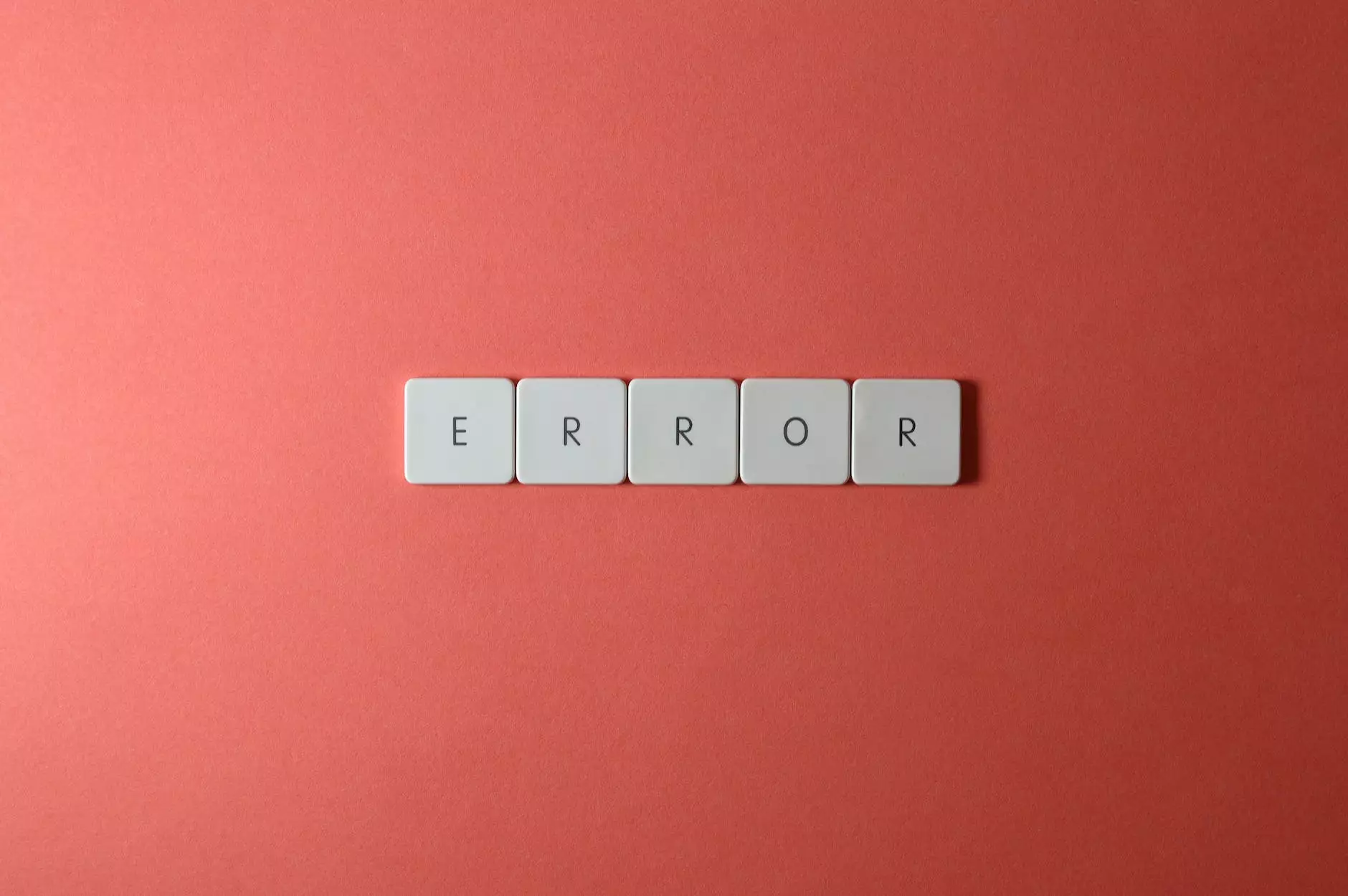
In today's increasingly digital world, businesses rely heavily on their online presence to maintain customer relationships and streamline operations. However, various technical issues can disrupt these services, one of which is the dreaded HTTP Error 504. This article delves into what this error means, its implications for businesses, and how to effectively resolve it while also enhancing your overall IT Services & Computer Repair capabilities.
What is HTTP Error 504?
The HTTP Error 504, also known as a Gateway Timeout, occurs when a server acting as a gateway or proxy does not receive a timely response from another server it accesses in order to complete the request. This error can significantly hinder the user experience, leading to lost sales and frustrated customers.
Implications of HTTP Error 504 for Businesses
For any business operating online, encountering a 504 Gateway Timeout can lead to several negative consequences:
- Loss of Revenue: Every second your website is down, you risk losing potential sales.
- Damaged Reputation: Frequent errors can make your business appear unreliable to customers.
- Decreased Customer Satisfaction: Users expect seamless browsing; errors can lead to discontent and loss of loyalty.
- Negative SEO Impact: Search engines track site performance, and downtime can affect your ranking.
Common Causes of HTTP Error 504
Understanding the root causes of HTTP Error 504 is essential for efficient troubleshooting. Here are some of the most common reasons:
- Server Overload: Too many simultaneous requests can overwhelm the server.
- Network Issues: Problems with the network can delay responses between servers.
- Faulty Firewall Configurations: Firewalls can sometimes block necessary connections.
- Slow Third-Party Services: If your website depends on external APIs or services that are slow to respond, this can trigger a 504 error.
- Server Misconfigurations: Incorrect server settings can lead to performance issues.
Steps to Resolve HTTP Error 504
Resolving HTTP Error 504 efficiently requires a systematic approach. Here are the steps businesses can take:
1. Check Server Status
The first step is to ensure that your web server is operational. Use tools like Pingdom or Uptime Robot to get real-time status updates.
2. Analyze Server Load
Determine if your server is handling too many requests at once. You might need to upgrade your hosting plan or optimize your website to manage traffic effectively.
3. Review DNS Settings
Misconfigured DNS settings can also cause delays in connectivity. Ensure that your DNS is set up correctly and pointing to the right servers.
4. Optimize Firewall Settings
Review your firewall logs to see if legitimate traffic is being blocked. Adjust settings if necessary to ensure proper communication.
5. Evaluate Third-Party Services
If your site relies on external APIs, check their status and response times. If they are consistently slow, consider alternatives or optimize the calls made to them.
6. Optimize Server Configuration
Ensure your server configurations are optimal for performance. This includes checking timeout settings and security features that may be too restrictive.
Preventive Measures to Avoid HTTP Error 504
To minimize the chances of encountering a 504 Gateway Timeout error in the future, businesses can implement several preventive strategies:
- Load Balancing: Utilize load balancing to distribute incoming traffic across multiple servers, reducing the risk of overload.
- Regular Monitoring: Set up monitoring tools to track server performance and identify issues before they escalate.
- Optimize Content Delivery: Use a Content Delivery Network (CDN) to decrease load times and reduce server strain.
- Update and Maintain Software: Keep your server software and applications up to date to ensure optimal performance and security.
- Employ Reliable Hosting Solutions: Choose a reputable hosting provider that offers robust support and uptime guarantees.
The Role of IT Services & Computer Repair in Managing HTTP Errors
For businesses, having a dedicated IT Services & Computer Repair team is crucial for managing and resolving issues like HTTP Error 504. An adept team can help not only in the immediate troubleshooting but also in establishing long-term solutions that ensure seamless business operations.
IT Support Services
Here's how professional IT support can assist your business in preventing and managing HTTP errors:
- Proactive Monitoring: Continuous website and server performance monitoring help catch potential issues before they disrupt service.
- Technical Support: Immediate assistance in troubleshooting and resolving errors when they occur.
- System Upgrades: Regular updates and optimization of your IT infrastructure to support growing demands.
- Backup Solutions: Implementing reliable backup systems to ensure data integrity and rapid recovery following any incident.
Conclusion
Encountering an HTTP Error 504 can be detrimental to your business, affecting everything from revenue to reputation. Understanding the nature of this error, its implications, and implementing effective solutions is vital in maintaining a healthy online presence.
By investing in robust IT services and establishing proactive strategies, businesses can not only resolve HTTP errors swiftly but also bolster their overall efficiency in IT services and computer repair. Remember, prevention is better than cure. Protect your online business effectively.









